Unrecognized project error
Resolve unrecognized project errors in Unity Build Automation and configure project paths correctly.
Read time 1 minuteLast updated 3 months ago
Symptom
Your build fails with the following error:[error] Error: unrecognized project! Please check your app configuration - if this is a Unity application, We expect your "Project Subdirectory" to be set to the path which directly contains the ProjectSettings and Assets directories. For a native app, this should be set to the path which directly contains the project file (.xcodeproj, project.properties, etc).
Cause
Unity Build Automation only supports builds of Unity Projects. The most common cause for this error is when theProjectSettingsAssetsResolution
If your project is a Unity Project but is in a subdirectory, you can create a new target and define the name of the Project subdirectory path. This tells Unity Build Automation to look in this subdirectory for the project it needs to build. To change the target in your Unity Dashboard:- Select Build Automation > Configurations.
- Select the Edit button on the build you want to edit.
- Edit the target in the Basic settings tab.
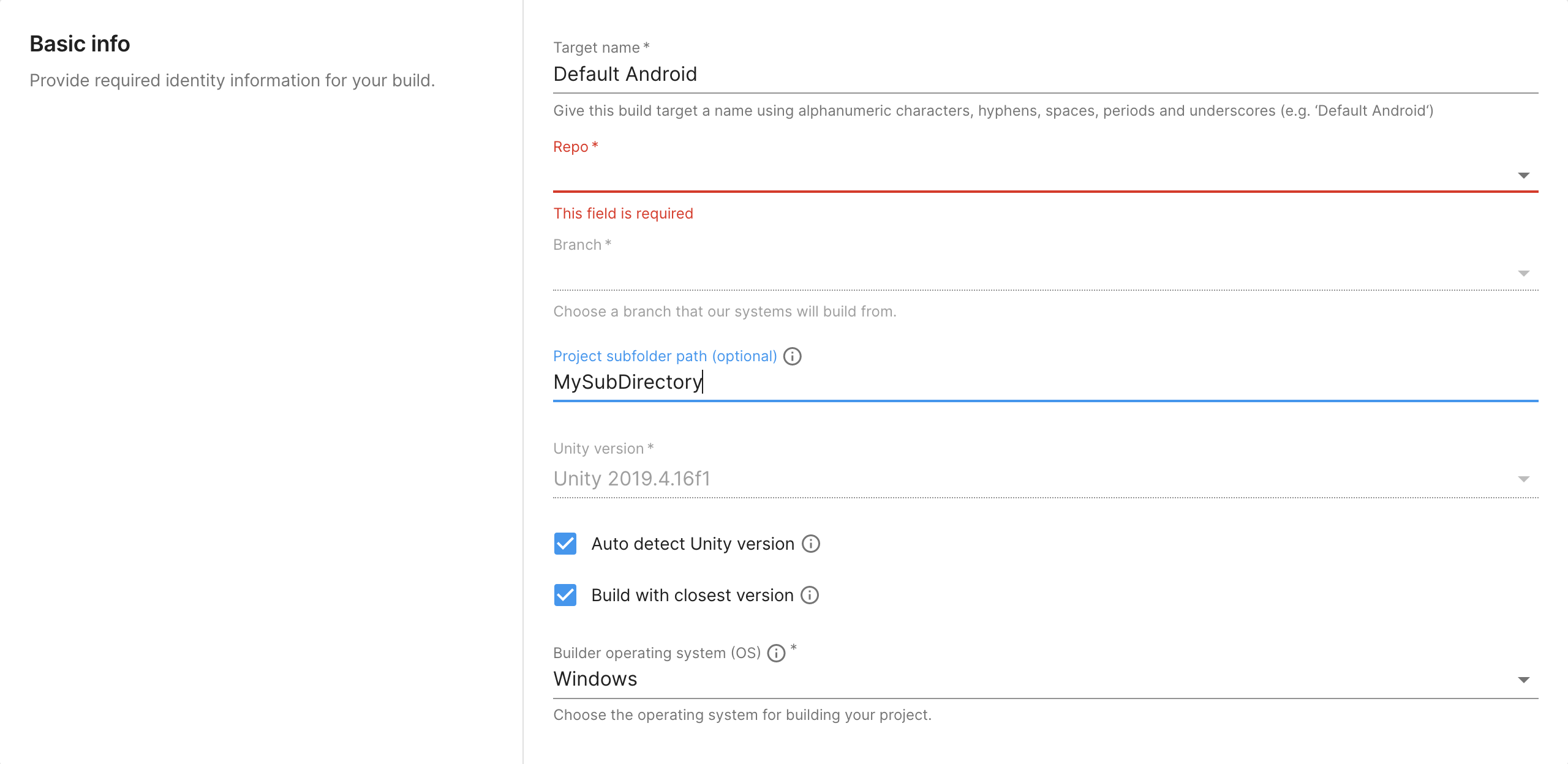
UBA - Project subdirectory
Additional resource
- For information about the future of Unity Build Automation, refer to the Unity DevOps Roadmap.