OSX notarization failure
Resolve macOS notarization failures and fix signing issues.
Read time 1 minuteLast updated 3 months ago
Symptoms
- When you set your Unity Build Automation to notarize your macOS builds, your build fails.
- You enter your correct credentials for macOS signing or notarization, but the macOS builds fail at the notarization step.
-
In your build logs, there is the following warning:
Followed by an error message:
[warning] Warning: unable to build chain to self-signed root for signer "Developer ID Application: Peter Davidson (6R6AR2S484)""message": "The binary is not signed with a valid Developer ID certificate."
Environment
In Unity Build Automation (UBA), you want to build for macOS and you've used your uploaded credentials to sign and notarize your build artifact for distribution. Your credentilals are complete and work correctly when you build and notarize the app locally.Potential cause
There are many potential causes for notarization failure. One of the most common causes is a problem with the exported credentials that you use to sign and notarize the app.Resolution
First, ensure the certificate is valid by validating it in Keychain Access. If the certificate is valid and you can sign and notarize your app locally with the same credentials, you might need to export the.p12.p12.p12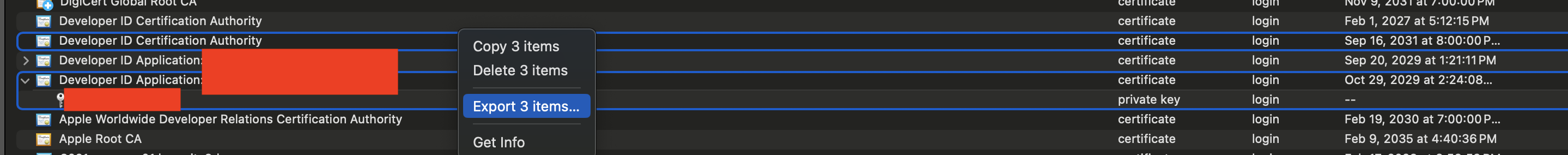
UBA - Export .p12 file