Specify the scene to build
Customize which scenes to build for a build target.
Read time 1 minuteLast updated 4 months ago
By default, Unity Build Automation builds the scenes you’ve added to your project in the Unity Editor to File > Build Settings > scenes in Build. You can set up Build Automation to ignore the Scenes in Build list in the Unity Editor and provide a Scene List in the Unity Dashboard to build a different list of scenes:
-
In the Unity Dashboard, go to the build target’s Advanced settings.
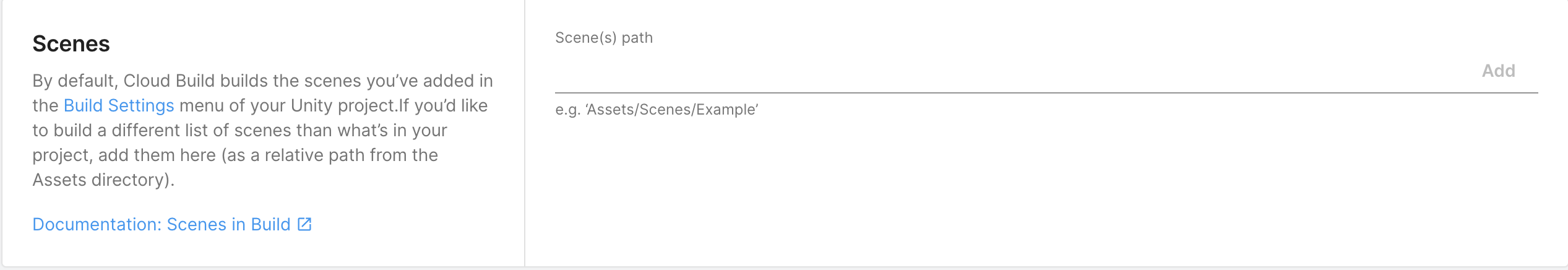
Specify the scene to build
- Add the list of scenes you want to include to the scene List.
- Provide the file path as a relative path from the Assets directory to each scene file you want to include.