Configure datacenter location
Choose datacenter locations to optimize build times in Unity Build Automation.
Read time 1 minuteLast updated 4 months ago
Build Automation offers datacenter locations in both the Americas and Europe, which allows you to choose the datacenter location closest to you to optimize build times. Select your preferred datacenter location in the Unity Dashboard:
- Navigate to Build Automation > Settings
- Under Organization Settings, find the Location data setting.
- Select the edit (pencil) icon and select a location.
- Select Save.
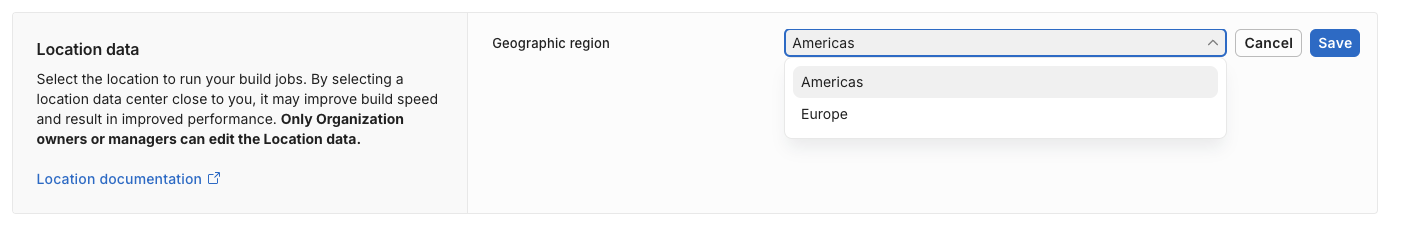
The location setting in the Build target configuration window, which shows a dropdown menu with the options Americas and Europe.