Unity Build Automation Editor package
Follow this workflow to integrate the Unity Build Automation Editor package.
Read time 2 minutesLast updated 21 days ago
Starting from Unity 6, the Unity Build Automation package (version 2.0.0 and later) works seamlessly with the new build profiles that Unity 6 introduced. This package provides a set of services you can use to build and distribute your applications efficiently. This enhanced workflow helps you manage multiple deployment targets and offloads resource-intensive build tasks to the cloud to accelerate your development cycle. In addition to standard local builds, when you create new build profiles within the Unity Editor, you can opt to begin a cloud build. If you select the Cloud Build option, the Unity Build Automation (UBA) system automatically creates a new build target based on the currently active build profile and remote builder configuration. This integration streamlines the build process and allows you to build your local changes in the cloud without having to manually commit your changes to the repository by using the Shelve and Build feature.
Get Started
Get started in the Unity Editor:- Create a new build profile.
- Select Cloud Build.
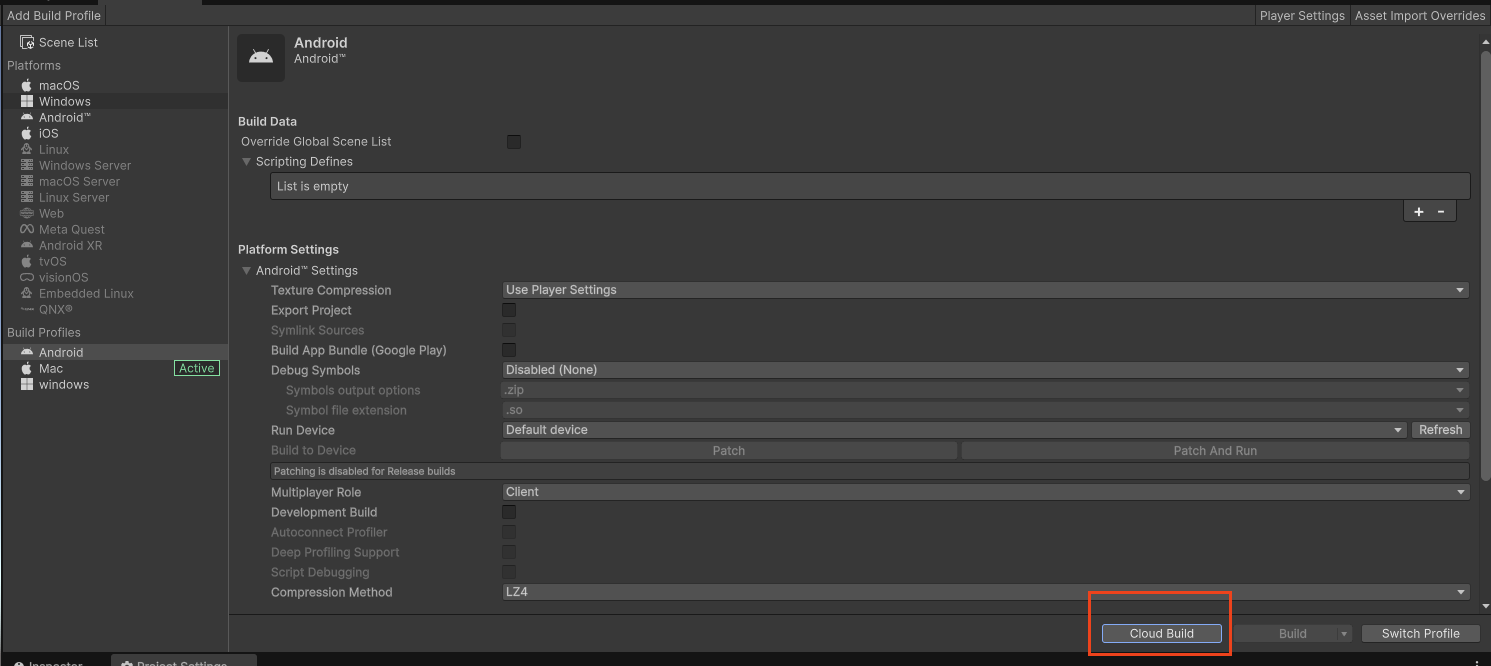
UBA Build Profile Initial View
Configure the UBA package
After you install the package, configure your settings:- Select the remote builder configuration to configure the package settings based on your desired preferences.
- Select Cloud Build again to initiate your build on the cloud with the UBA services.
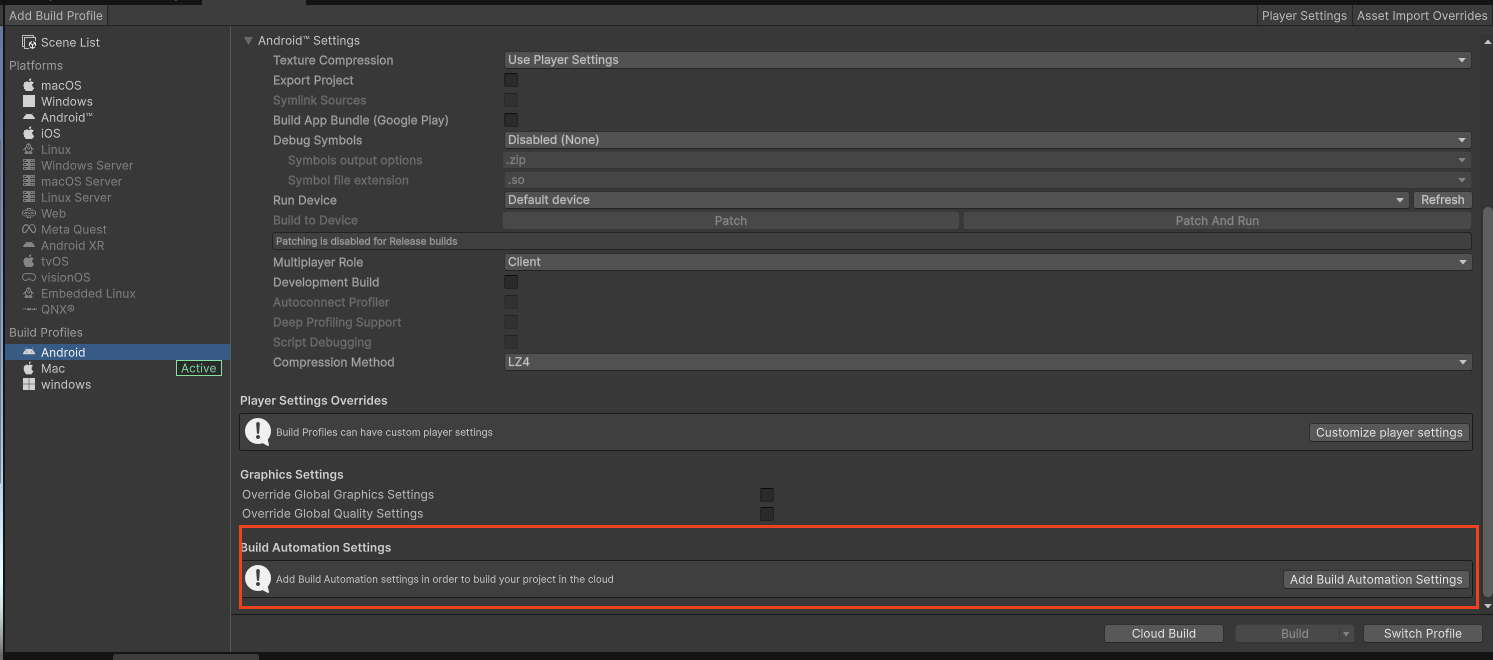
UBA Builder Config View
Shelve and Build
The Shelve and Build feature allows you to temporarily shelve pending changes when you initiate a cloud build. This feature is exclusive to projects that use Unity Version Control (UVCS). If you have pending changes in your project when you start a cloud build, UBA prompts you to shelve and build.Shelving
Shelving is a process in Unity Version Control that you can use to temporarily store pending changes without committing them to the repository. For example, you can shelve pending changes for the following reasons:- Avoid committing incomplete or experimental work.
- Run builds with temporary changes.
- Switch between tasks or continue working locally while a build is in progress.
Missing files during build
When you use Shelve and Build, be aware that UBA doesn't include files marked as private (unversioned) in the shelveset. To ensure all necessary files are included in your build:- Use the command to add any new files to version control.
cm add <file_path> - Review your file to verify that a rule doesn't exclude any important files (such as
.ignore.conffiles)..meta - Check the Pending Changes view to confirm that UVCS tracks all your required files.