Full image update
Note: The content on this page pertains to Managed Game Server Hosting (Clanforge). If you’re using Game Server Hosting (Multiplay), refer to the Game Server Hosting (Multiplay) documentation.
A full image update (also known as a “rolled-up image”) is an update that has all the files that are necessary to run your game server, and not just the differences between the earlier version and the new version, which is what happens with differential updates.
When you push out a full image version, Game Server Hosting consolidates all the differential updates into the primary image, and updates the primary image version to the next version. By combining the update archives through a full image update, you reduce the total disk space that your game image consumes and, consequently, the amount of time it takes for your fleet to scale into the cloud. For guidance on the frequency of full image updates, refer to Game image roll-up frequency.
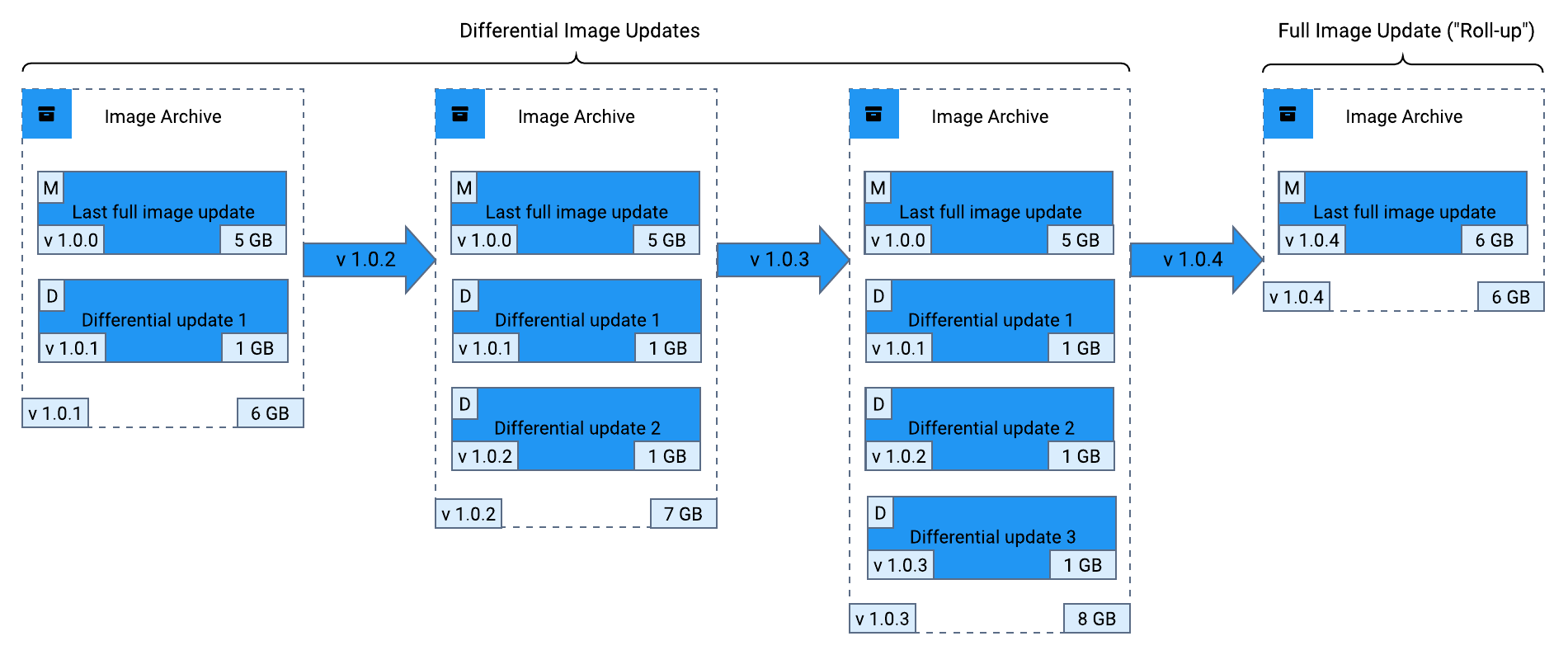 |
When you push out another full image version later, Game Server Hosting consolidates all the differential updates into the primary image and then updates the primary image version to the next version. In the following diagram, image version 1.0.4 is a full image version. When Game Server Hosting pushes out version 1.0.4 to the fleet machines in this example, it consolidates all the differential updates into one primary version. As a result, the total disk space that version 1.0.4 consumes (6 GB) is less than the total disk space that the earlier version 1.0.3 consumed (9 GB).
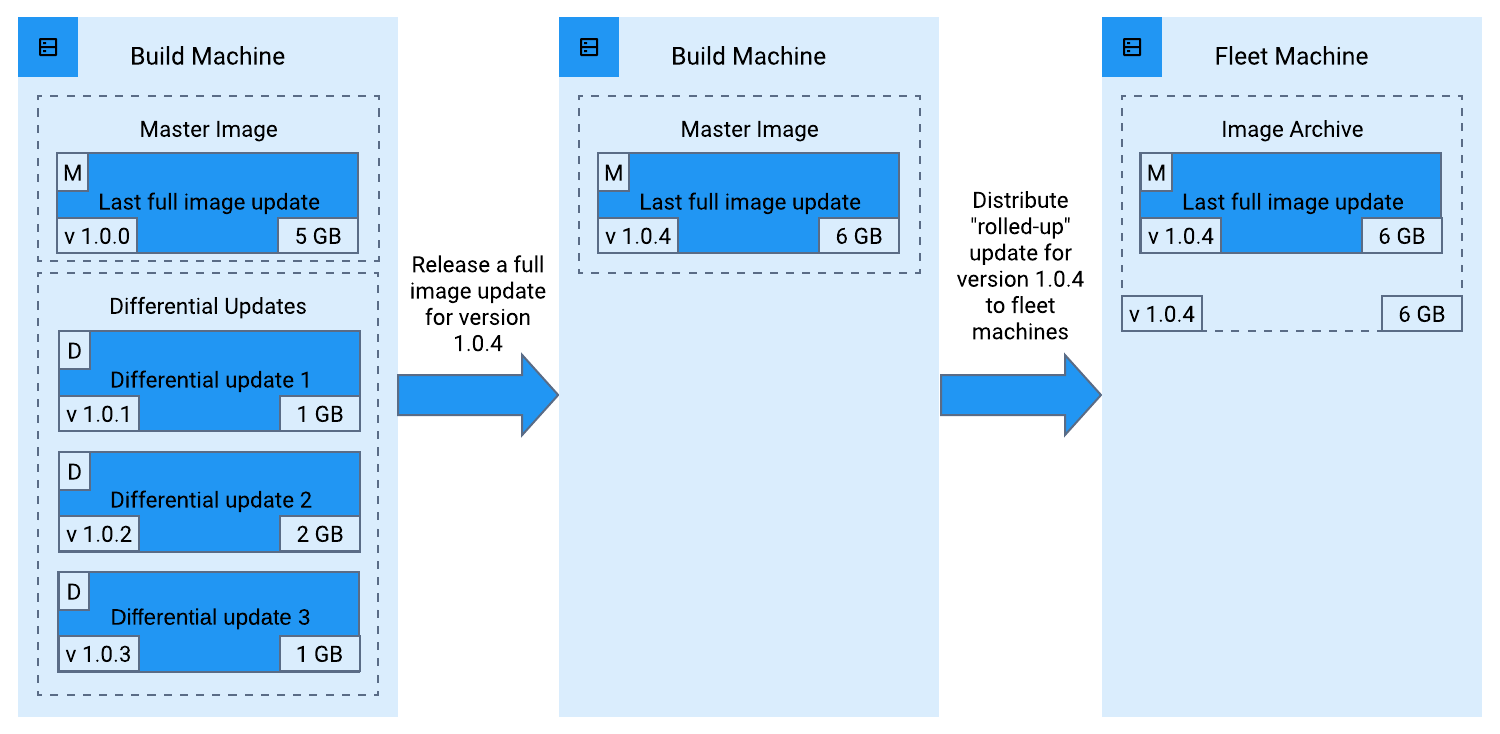 |
In addition to your game image consuming less space on your machines, there are other benefits to using a full image update. Your fleet likely consists of a baseline set of bare metal machines and any number of as-needed ephemeral cloud instances. Game Server Hosting creates cloud instances in response to player demands. When Game Server Hosting spins up one of these instances, it sends the entire image archive to the instance before it’s ready to accept players. For example, if the last several updates you released were differential updates, Game Server Hosting would need to send the primary image plus the number of differential images you created since the last full image update, which over time, can add up to a large image size. When your cloud instances have to download such a large archive, it can result in an unnecessarily large amount of buffered capacity to compensate.