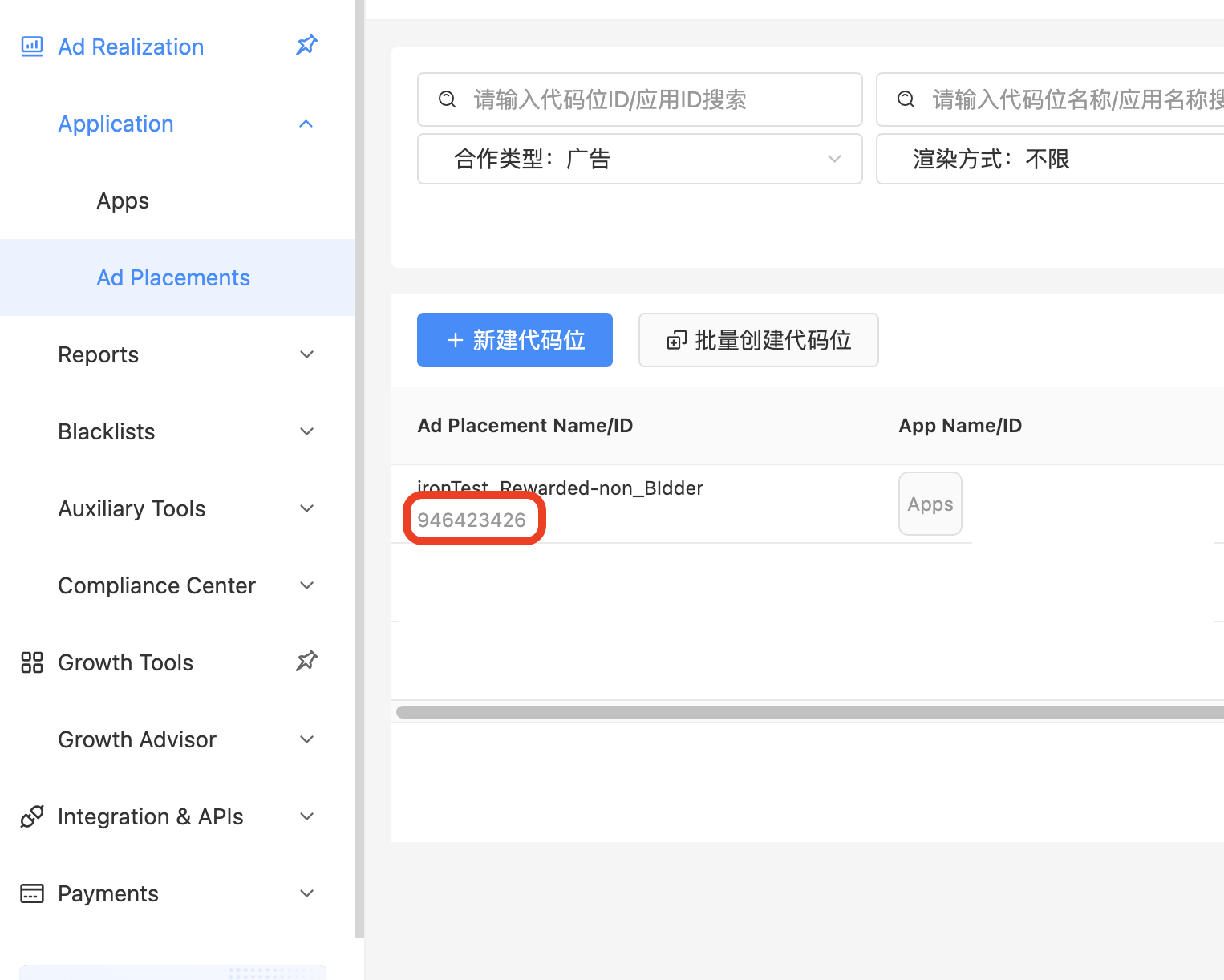CSJ integration
Set up CSJ (China Mobile's ad network) in your React Native app through LevelPlay's mediation platform.
Read time 1 minuteLast updated 5 days ago
This guide instructs you step-by-step on how to set CSJ live on Unity LevelPlay mediation.
Step 1. Create CSJ account
To access CSJ's ad inventory through Unity LevelPlay, you must create an account with CSJ. You can do so here.Step 2. Create an application in CSJ
Next, add the app in your CSJ account.Add Your App
- Log into your CSJ account. On your dashboard, hover Applications and click Add.
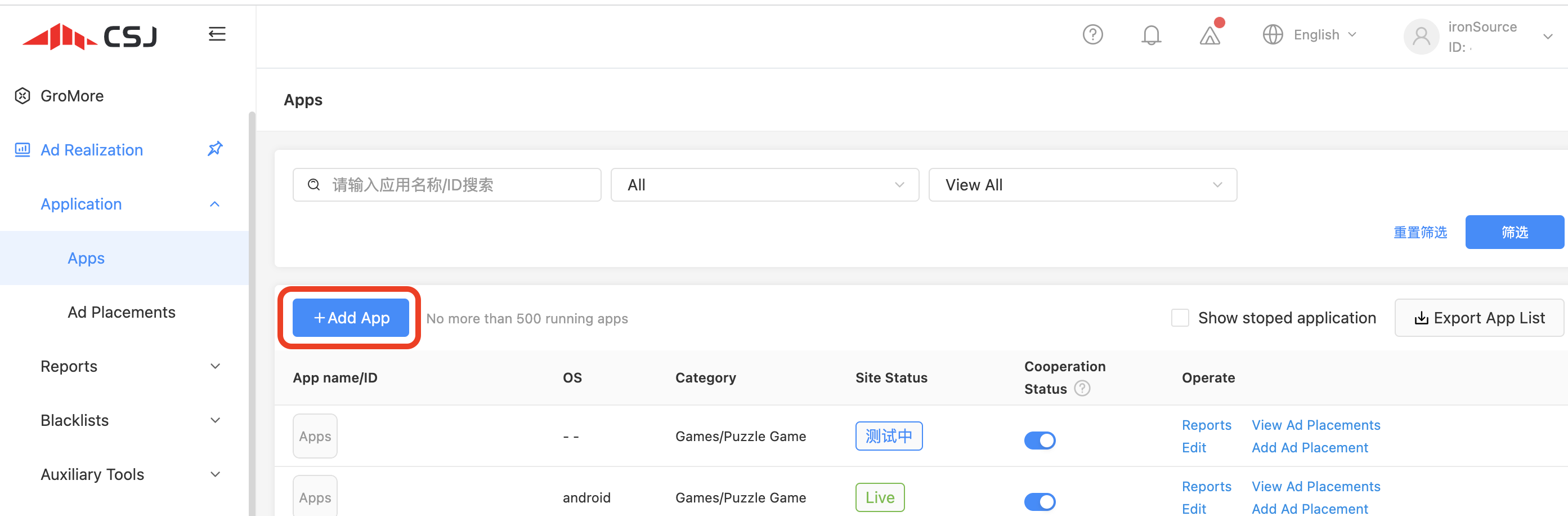
- Add your app or select an existing app to monetize.
Step 3. Activate CSJ in your LevelPlay network setup module
Serving CSJ's ads through the Unity LevelPlay has never been this easy. Sign in to your CSJ account when setting up CSJ on the LevelPlay SDK Networks setup page and insert all the necessary parameters to run CSJ Interstitials and Rewarded ads.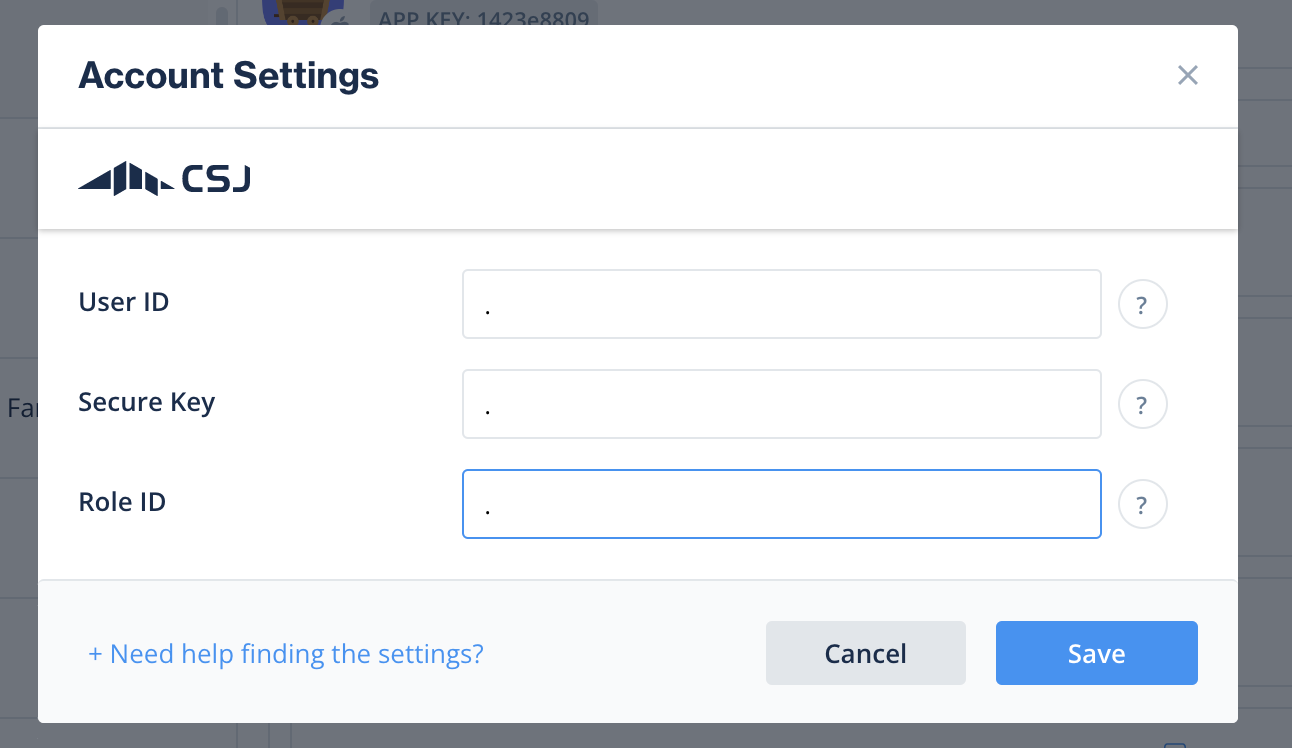
App Settings
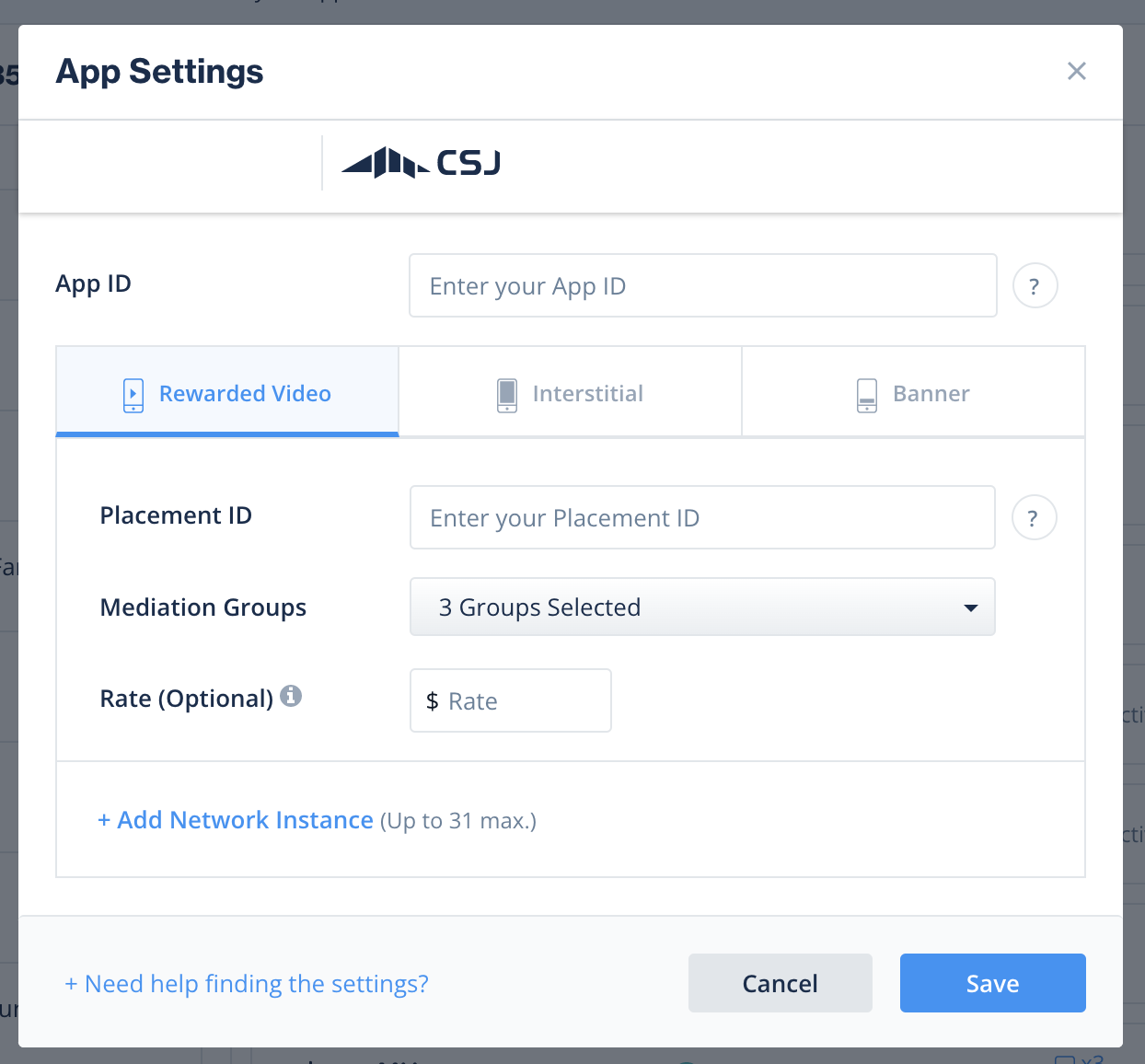
User ID | The unique ID assigned to your user on CSJ dashboard. |
|---|---|
| API Key | Key generated by Pangle for reporting API purposes (Called security key in CSJ platform) |
| Application ID | The unique ID assigned to your app on CSJ dashboard. |
| Placement ID | The unique ID assigned to the ad you have created on CSJ dashboard. |
User ID
After you sign in to your CSJ account, you'll find your User ID on the top right corner of the dashboard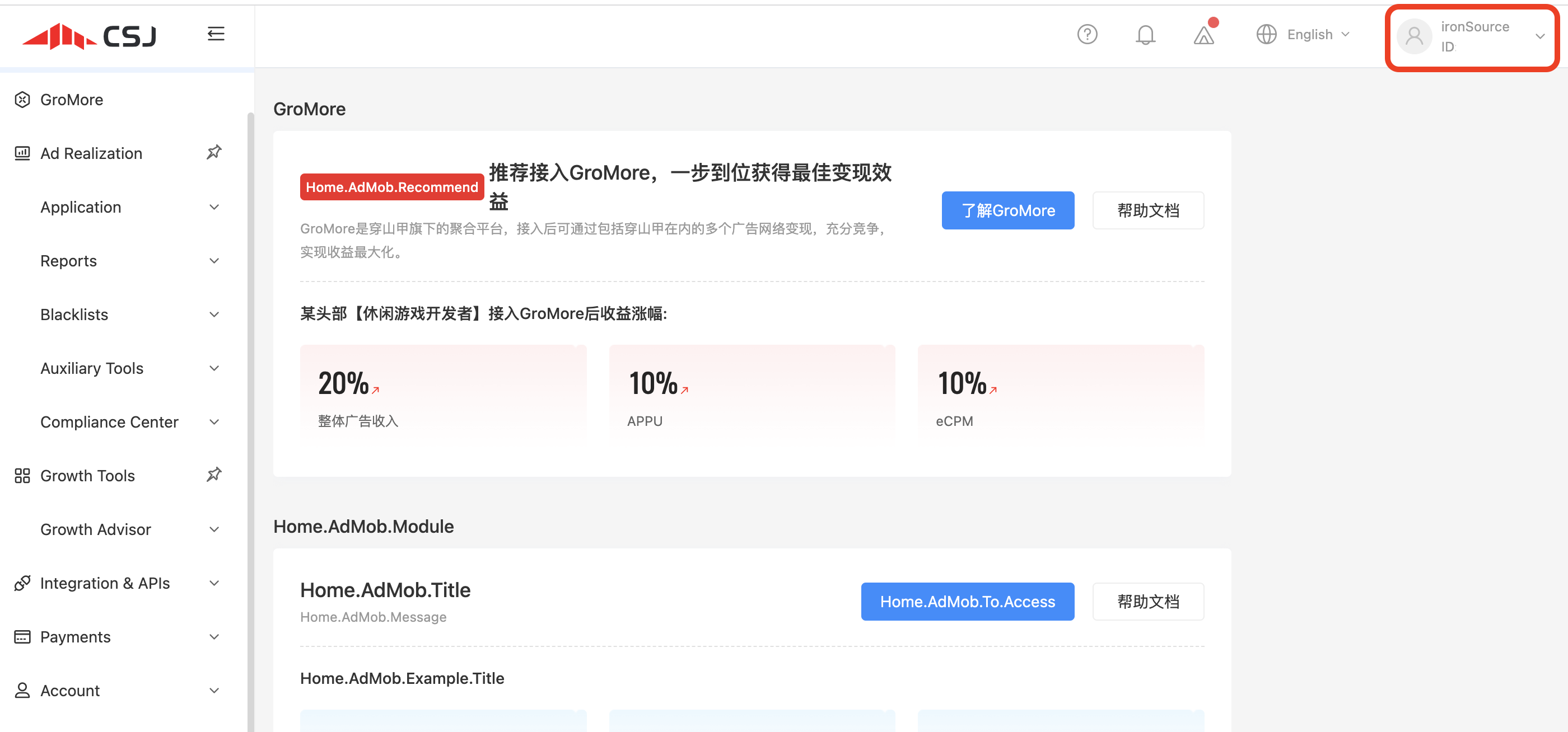
API Key
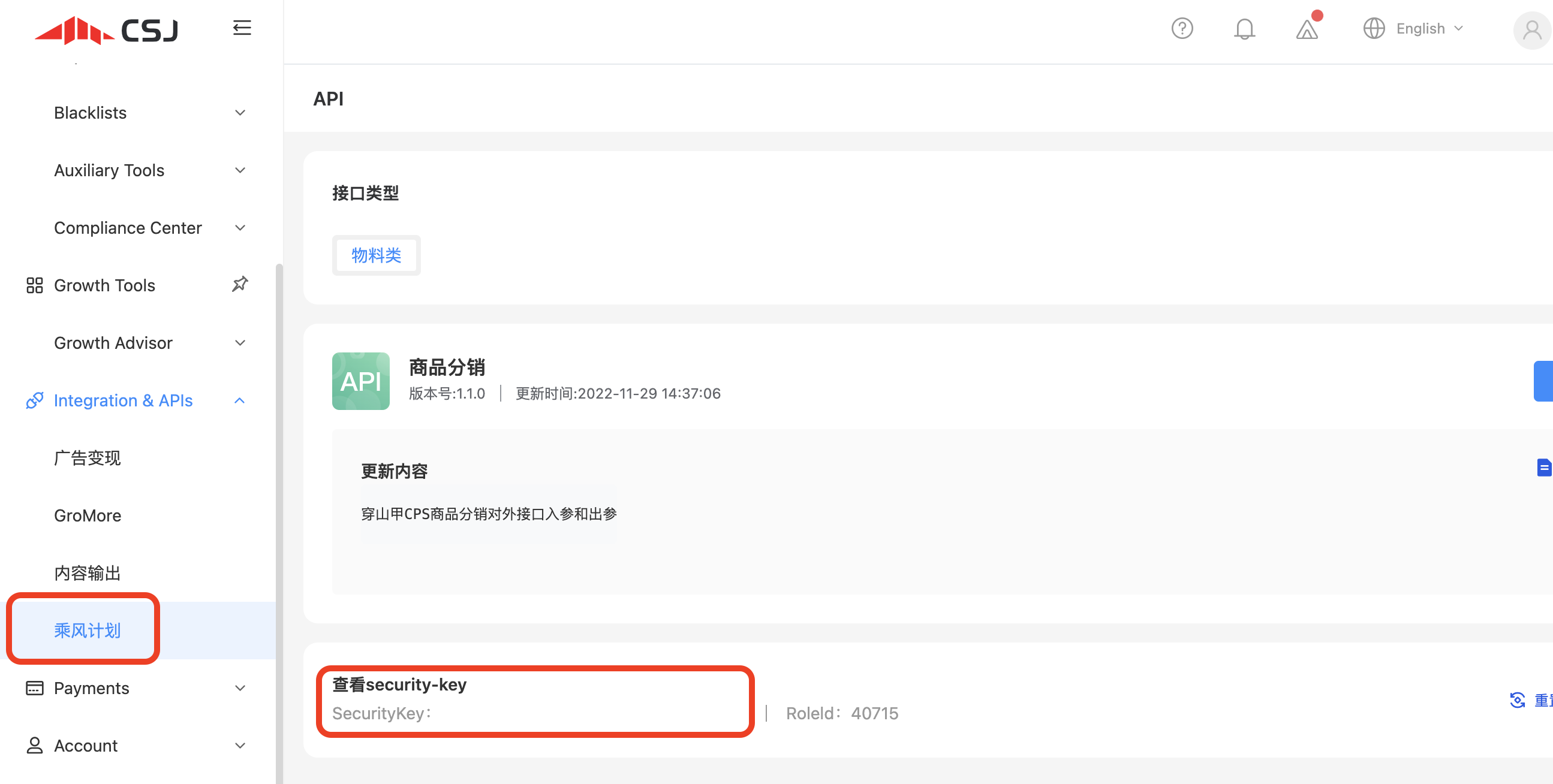
Role ID
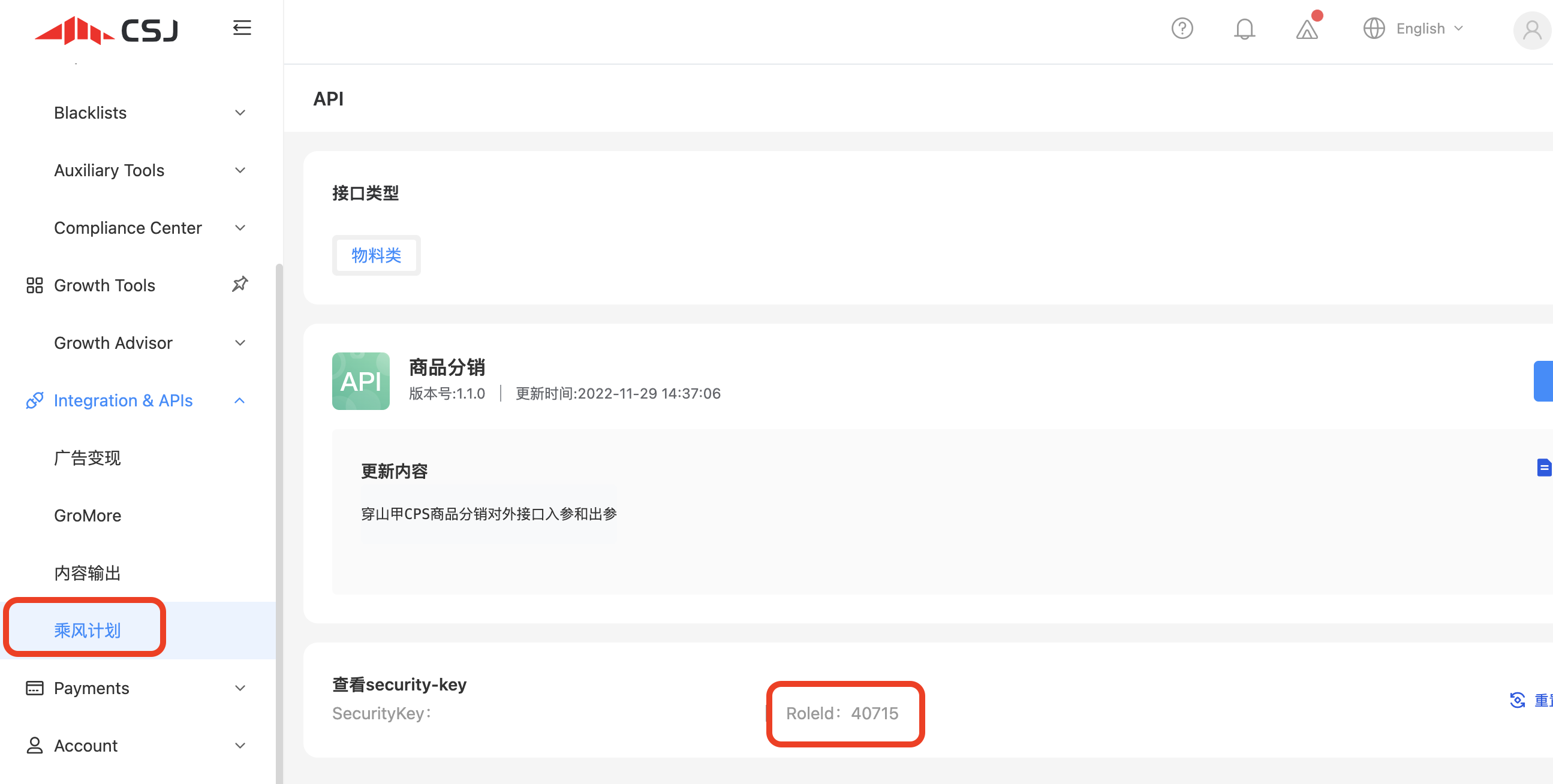
Application ID
After you've created an application in the CSJ dashboard (as described in step 2), you'll find your Application ID under Apps (hover Applications**** and click '**Apps'**).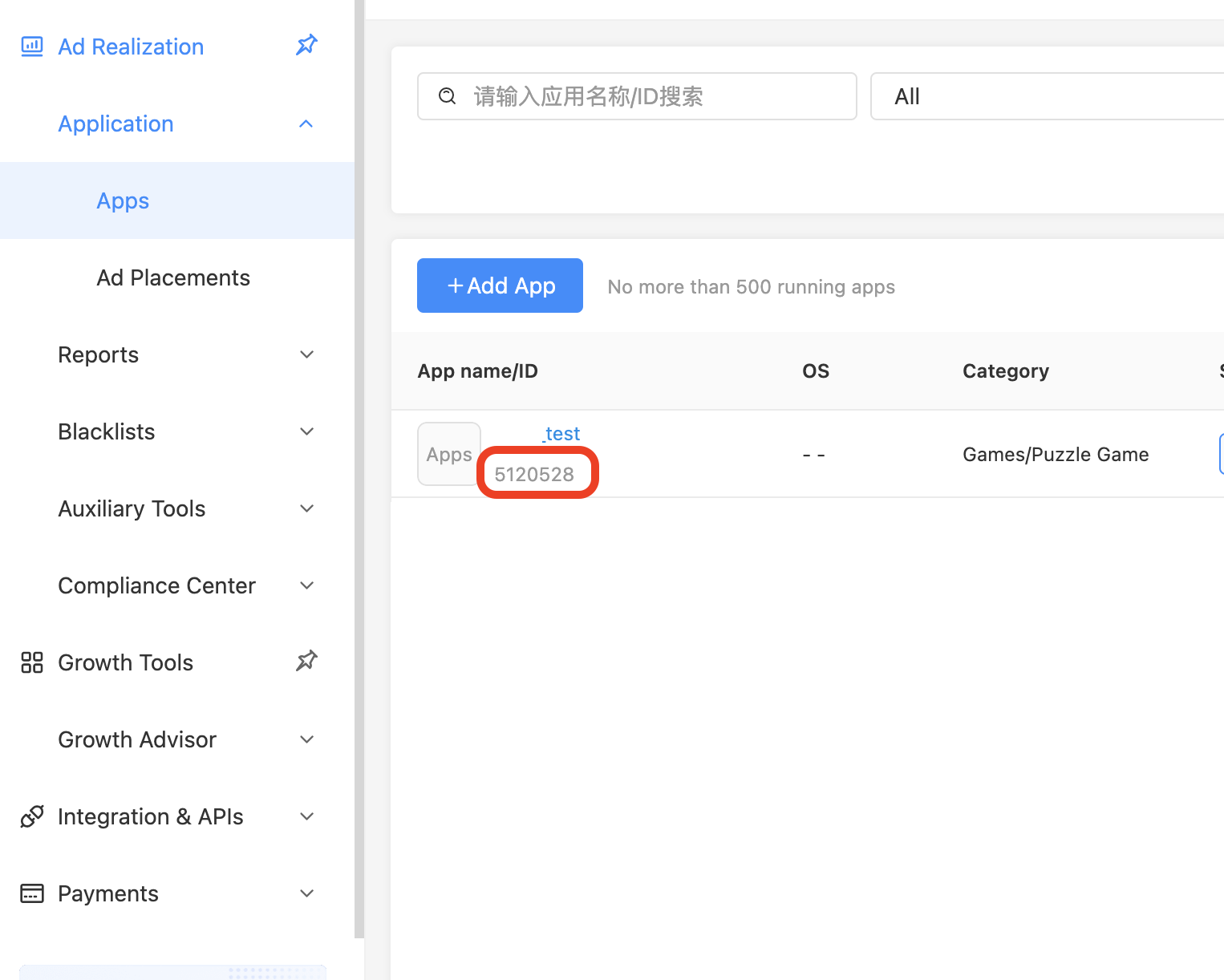
Placement ID
After you've created an application in the CSJ dashboard, you'll need to include ads. Hover over Application**** and click Ad placements**'**. Add your placement manually or select an existing placement to get its Placement ID.