Introduction to Unity Ads Reporting
From the Unity Ads Monetization dashboard, select CURRENT PROJECT > Unity Ads Reporting in the secondary navigation menu to view a report of your project's ad revenue.
Tip: You can view the same information described in this topic for your entire Organization by selecting Unity Ads Reporting from the secondary navigation menu.
Use the filters to isolate data by date range, platform, country, ad format, or Ad Unit.
- Ads Revenue shows the total revenue from ads.
- Impressions shows the number of times a video ad played.
- eCPM (effective cost per mille) shows the average revenue you generate per 1000 impressions.
- Fill Rate shows the rate of available ads served divided by the number of ad requests.
- Impressions/DAU shows the average number of impressions per daily active user.
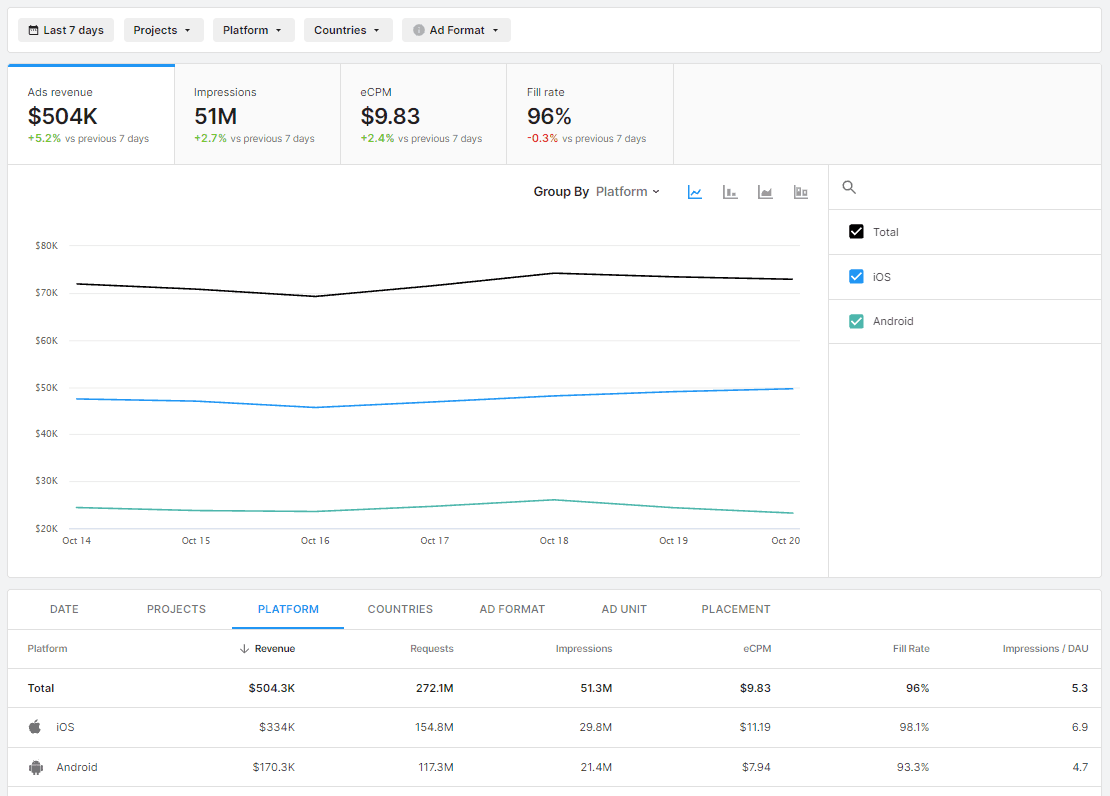
The chart (top) provides a visualization of each performance metric. Use the drop-down menu to plot results by date, platform, country, Ad Unit, or project. Select the chart icons to toggle between bar and line graphs.
The table (bottom) provides performance metric data as an exportable CSV file. Select the tabs to parse results by date, project, platform, country, Ad Unit, or content type. Select Export Report at the top of the page to export the data into a CSV file.
Tip: You can configure automated reports to send directly to your inbox. For more information, refer to email and CSV exports.