Advanced Report
Use Advanced Report in the Unity Ads Monetization dashboard to build custom ad performance reports with the desired date range, filter selection, and scheduled email delivery.
Read time 1 minuteLast updated 4 months ago
Unity Ads provides reporting tools for analyzing your monetization metrics. With Advanced Report, you can download data directly with a customized date range and filter selection to set up automated email reports for your Organization.
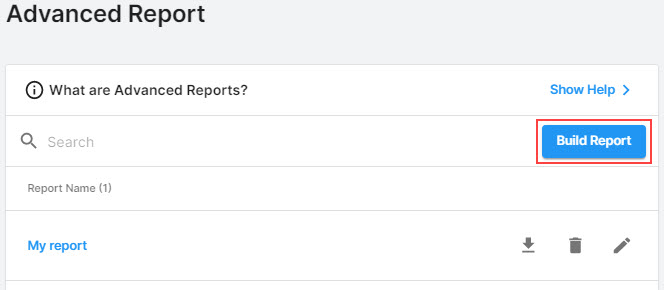
- From the Unity Ads Monetization dashboard, select Reporting > Advanced Report in the secondary navigation menu.
- Select Build Report.
- Select from the following:
- Filters: Date range, Projects, and Platform.
- Desired breakdowns: Project, Ad Format, Placement, Game ID/App ID, Country, Placement Type, Platform, Ad Unit, and SDK version.
- Desired Metrics: Estimated Ads Revenue, eCPM, average revenue per daily active user, Requests, Fill Rate, impressions per daily active users, Impressions, and daily active users.
- Data dates: Total, Daily, Weekly, Monthly, or Hourly breakdown.
- Email setup: Receive saved reports automatically.
- Select Download CSV to export the data, or Save new report to name and save the report.
