Lights¶
A variety of light types are supported by Eddy. A combination of native Nuke light nodes and custom nodes are used, and can be passed as inputs to the render node.
Note
If no lights are provided to the render node then a default point light will be created automatically.
Note
Most lights allow the type of falloff to be specified. To get physically correct lighting, this should always be set to ‘quadratic’.
Point lights¶
Point lights can be created either using the native Nuke PointLight node, or the E_Light node with the type set to Point. Only the color, intensity, and falloff type attributes are used.
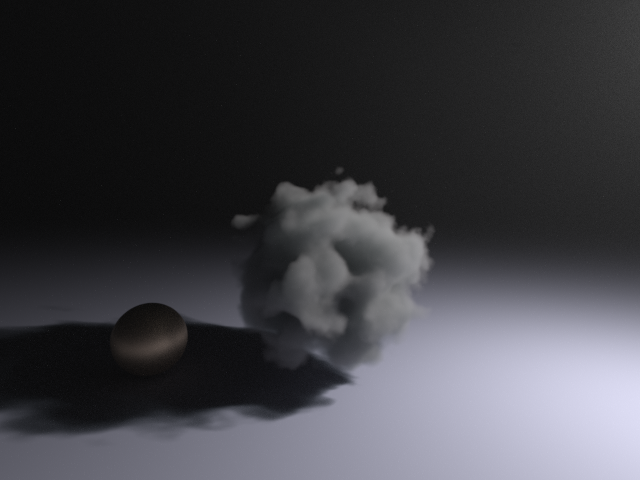
Scene lit by a single point light.¶
Spotlights¶
Spotlights can be created using the native Nuke SpotLight node. Only the color, intensity, falloff type, cone angle, and cone penumbra angle attributes are used.
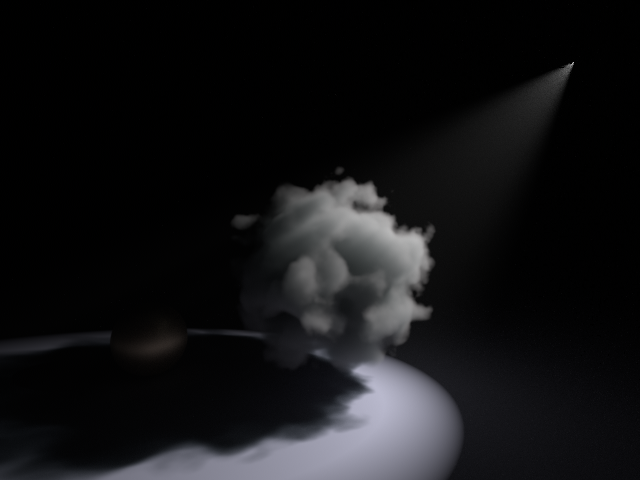
Scene lit by a single spotlight.¶
Quadrilateral area lights¶
A quadrilateral area light can be created using the E_Light node and setting the type to Quad Area. The size and orientation of the area light can be controlled using the node transform.
Quadrilateral lights are not visible to the camera by default, but they have an attribute to enable this if desired. Also quadrilateral lights are one-sided by default but have an attribute to make them two-sided if desired. The viewport shows which side of the light is emitting.
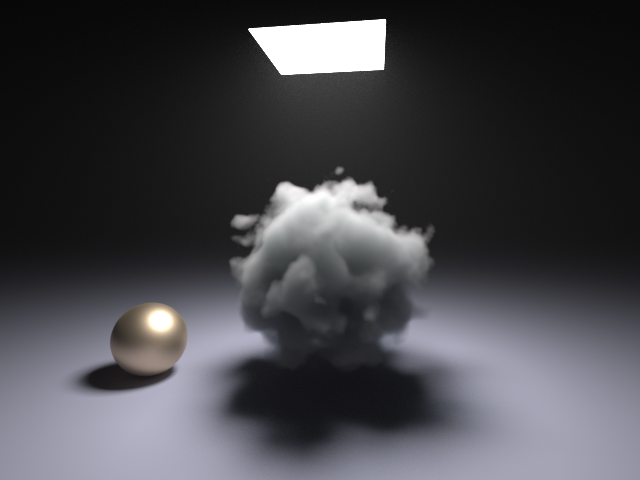
Scene lit by a single quadrilateral area light.¶
These lights also support directional falloff, allowing them to have both area light and spot light properties. Note that reducing the cone angle too much will increase the noise.
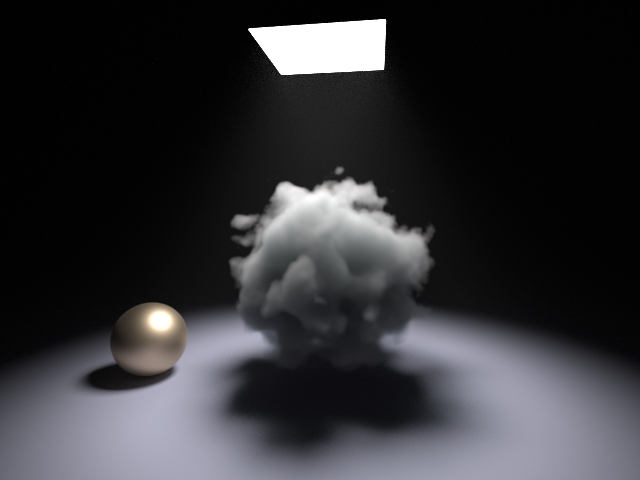
A quadrilateral area light with directional falloff.¶
Mesh lights¶
Mesh lights can be created using the MeshLightNodeRefLabel node. A mesh light emits uniformly from the surface of the provided input mesh.
Mesh lights are one-sided by default. This can be changed to two-sided, but this should only be enabled on a mesh that is actually two-sided. Enabling this on a closest mesh will just increase the noise.
Mesh lights also support directional falloff. Each triangle in the mesh will emit with the specified cone angle. This is mainly useful for mesh lights that are flat, allowing for a version of the directional quadrilateral light with a more complicated shape. Note that reducing the cone angle too much will increase the noise.
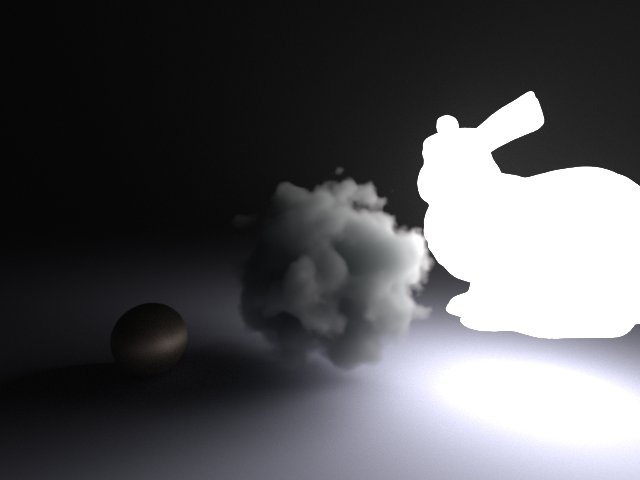
Scene lit by a mesh light.¶
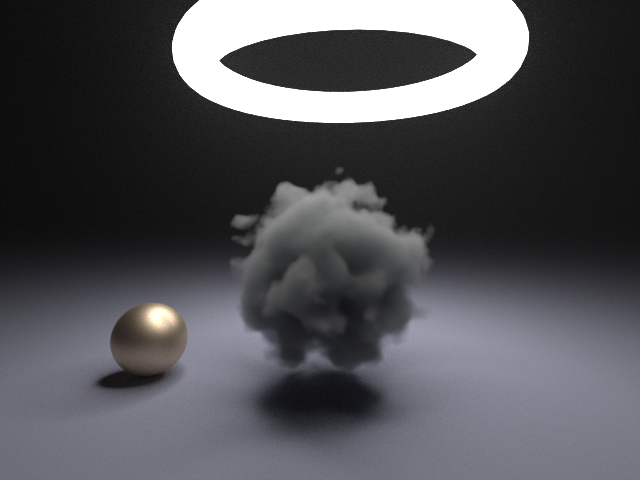
Scene lit by a torus mesh light.¶
Environment/IBL lights¶
An environment light/IBL can be created using either the EnvironmentLightRefLabel or the native Nuke Environment light node. Only the color and intensity attributes are used. The image should be connected directly to the Environment node without using a SphericalTransform, as only latitude/longitude environment maps are currently supported.
The environment light will be visible to the camera by default. If you don’t want the rendered image to include the environment map itself, disable the camera visiblity in the visibility options in the environment light node.
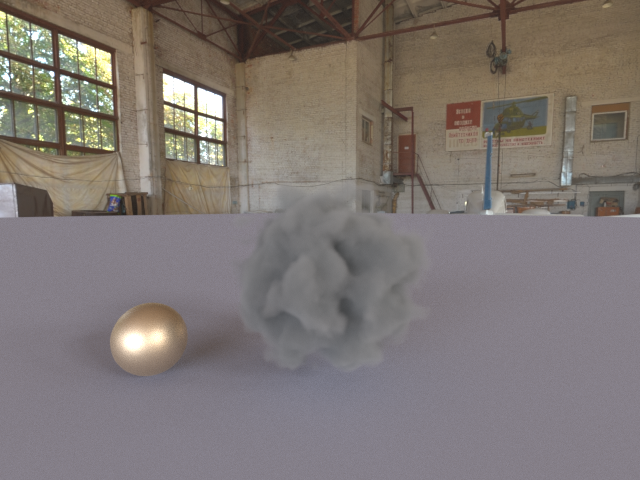
Scene lit by a environment light.¶
Directional lights¶
Directional lights can be created using the native Nuke DirectLight node. Only the color and intensity attributes are used.
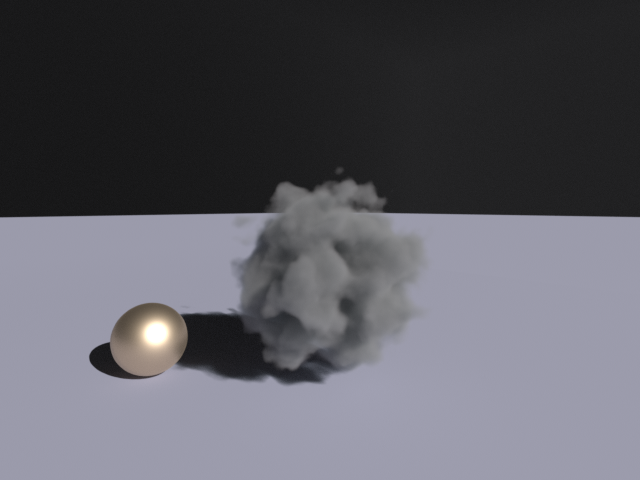
Scene lit by a single directional light.¶