Custom and Advanced AOVs¶
Custom AOVs can be used when one of the standard AOVs is not suitable. Custom AOVs allow a light path expression to be specified, as well as allowing the modes controlling the behavior of the AOV to be modified.
To create a custom AOV, set the type on the RenderAOVRefLabel node to ‘Custom / Light Path Expression’. Then there are two ways to specify the contents of the AOV:
The ‘Name/LPE’ can be set to the name of a predefined AOV, e.g. ‘beauty’ or ‘indirect’. This allows the behavior of an existing AOV to be modified, e.g by changing its outputmode.
The ‘Name/LPE’ can be set to a light path expression, to describe what light paths should be included in the AOV. This allows for arbitrarily complicated light paths, and can be used to include or exclude particular objects or lights using the tags assigned to them.
Output types¶
The output type controls what type of value is stored by the AOV.
Output type |
|
|---|---|
Default |
Chooses the output type automatically, based on the AOV selected. |
Normal |
A normal output that stores gathered radiance. |
Unoccluded |
Stores the unoccluded radiance, i.e. the radiance with all shadowing disabled. |
Shadow |
Stores the shadow as a ratio between the unoccluded radiance and the occluded radiance. |
Shadow difference |
Stores the shadow as the difference between the unoccluded radiance and the occluded radiance. |
Raw |
Stores the raw values directly, disables various processing. Typically used when the AOV is not storing radiance. |
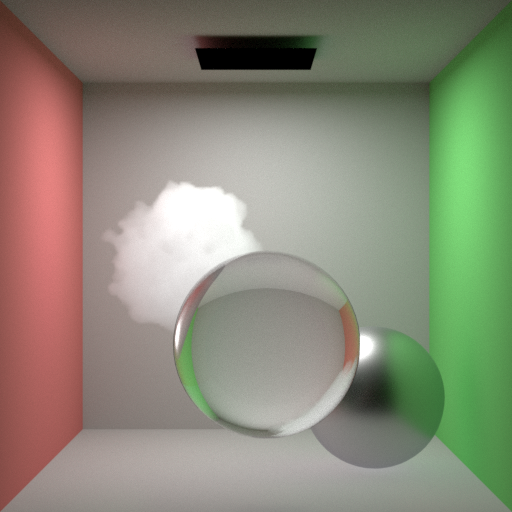
Unoccluded output type.¶ |

Shadow output type.¶ |
Output modes¶
The output mode controls how sample values are accumulated into the AOV.
Output mode |
|
|---|---|
Default |
Chooses the output mode automatically, based on the AOV selected. |
Standard |
A normal output that accumulates radiance samples. |
Sum |
Stores the sum of all the sample values. Used for statistics outputs, e.g. ‘sample_count’ or ‘ray_count’. |
Alpha Weighted |
Stores the values weighted by the alpha. Used to produce alpha blended results of non-radiance values, e.g. for ‘motion’ or ‘velocity’. |
Closest |
Stores only the closest sample found. Used by outputs that should not perform any blending, e.g. ‘position’ or ‘id’. |
Furthest |
Stores only the furthest sample found. |
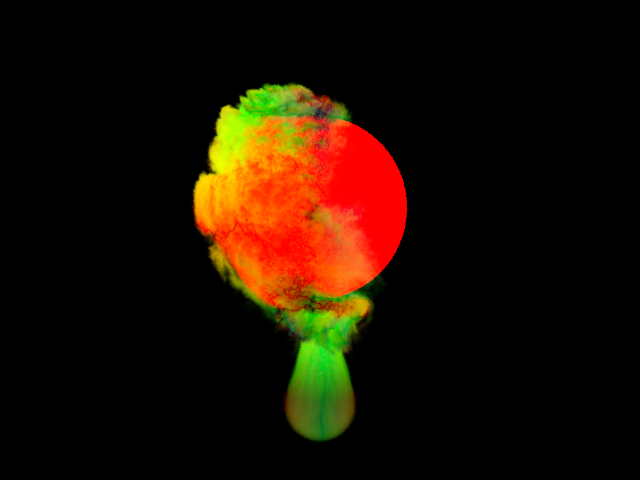
Alpha-weighted mode for a motion output.¶ |

Sum output mode.¶ |
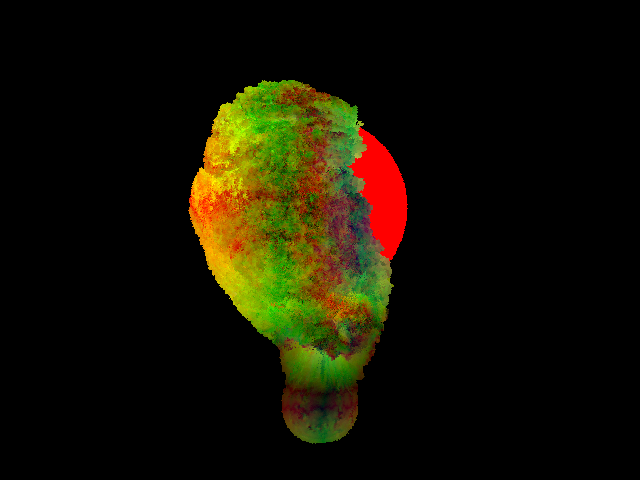
Closest output mode.¶ |
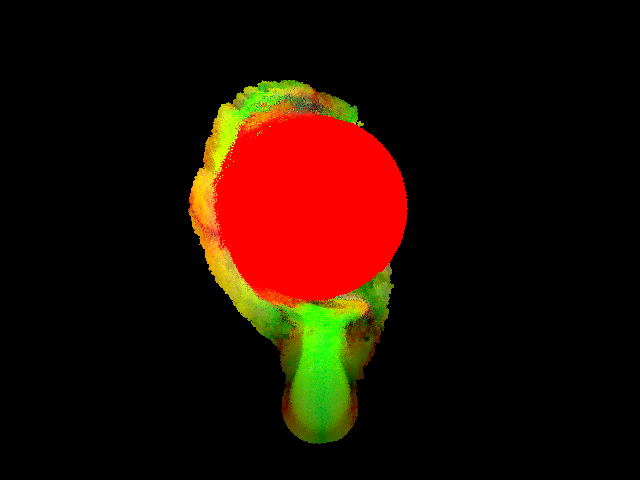
Furthest output mode.¶ |
Output holdout modes¶
The holdout mode controls whether holdouts are included or excluded from the AOV. The normal behavior of a holdout is to be excluded, but some AOVs (e.g. collector AOVs) may choose to include them.
Output holdout mode |
|
|---|---|
Default |
Chooses the holdout mode automatically, based on the AOV selected. |
Exclude |
Excludes holdouts from this AOV. This is the normal behavior. |
Include |
Includes holdouts in this AOV. |
Clamping¶
The AOV can be configured to perform different types of clamping as needed. The sample values can be clamped to reduce noise, negative values can be clamped, as well as NaN and infinite values can be removed. See the RenderAOVRefLabel for more details.