Organization Overview
The Unity Ads Monetization dashboard home page displays your Organization’s at-a-glance revenue report. The overview shows the following performance metrics across your Organization’s entire project portfolio:
- Ad revenue over the last 24 hours
- Ad revenue over the last 30 days
- Average daily active users (DAU)
- Available balance (refer to receiving payment)
iOS 14 Privacy Report
Starting from iOS 14, Apple will begin phasing in a requirement that mobile apps prompt users to decide if they want to opt out of advertiser tracking. Advertiser tracking means that an app is collecting the IDFA (Identifier for Advertisers) of the user, and that advertisers can follow (or track) that Identifier for Advertisers (IDFA) as they visit different apps.
This framework is known also as App Tracking Transparency (ATT). App Tracking means that an app is collecting the IDFA of the user, and that advertisers can follow that IDFA as they visit different apps. Cross-app tracking allows advertisers to use knowledge of probable preferences and interests across applications for ad targeting.
Prior to iOS 14, users could opt out of tracking by going to the Limited Ad Tracking (LAT) setting on their phone. With iOS 14, the app is required to present a message the first time the user opens the app:
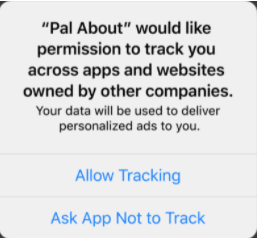
Important: Unity Ads 3.5.1 and later support the new iOS 14 features.
The iOS 14 Privacy Report displays the number of users who opt in or opt out of tracking, and how opting in or out of tracking affects revenue.
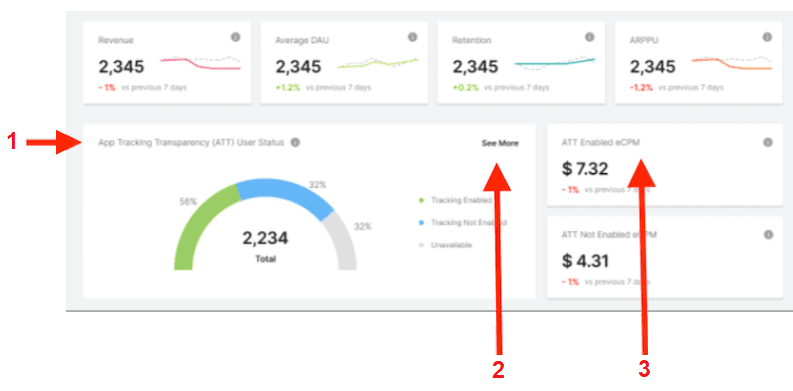
- iOS 14 ATT user statuses.
- Select See More to view the more detailed ATT report.
- Compare the eCPM of those who have enabled tracking to those who have not.
ATT user statuses
| ATT status | Chart color | Description | Notes |
|---|---|---|---|
| Tracking Enabled | Green | The user authorizes tracking. App-related data can be used for tracking the user or the device. | If the app does not use SDK 3.4.8 or later and the user's IDFA is present, Unity will infer the user has allowed tracking. |
| Tracking Not Enabled | Blue | The user denies tracking, or tracking is restricted (for example, due to COPPA) or other child data laws, or the user enabled LAT prior to iOS 14. In these cases, app-related data cannot be used for tracking the user or device. | If the app does not use SDK 3.4.8 or later and the user’s IDFA is not present, Unity will infer the user has selected Tracking Not Enabled. |
| Unavailable | Gray | The user has not yet received an authorization request to track app-related data. Due to the delay in the enforcement of the ATT framework, the majority of users are likely to be in this category because they have not yet received an authorization request. | As apps upgrade to SDK 3.4.8 or later, users might shift from other statuses to Unavailable. |
Top 5 Movers and Shakers
This report interface shows the five projects that generated the highest amount of revenue in the last seven days within the organization.
Favorite projects
Specify projects to highlight in your Organization's dashboard either by selecting Add favorites or by selecting Projects in the primary navigation menu, and then selecting the star icon next to the projects to favorite.
You can filter the following metrics by date range and platform:
- Ad revenue displays the total revenue from ads.
- Revenue displays the total revenue from ads and in-app purchases.
- New Users displays the unique users who installed your app.
- Average DAU displays the daily active users.
- ARPDAU displays the average revenue per daily active user.
Ads performance
This report tracks ad performance metrics across your Organization’s portfolio. You can filter the following metrics by date range and platform:
- Ads revenue shows the total revenue from ads.
- eCPM (effective cost per mille) shows the average revenue you generate per 1000 impressions.
- Impressions shows the number of times a video ad played.
- Fill Rate shows the rate of available ads served divided by the number of ad requests.
To view a more detailed report, select See more or go to the Ad Revenue section.
App Health
This report provides a snapshot of your apps' performance over the specified period, compared to the previous equivalent period. You can filter the following metrics by date range and platform:
- Average DAU displays the daily active users.
- New Users displays the unique users who installed your app.
- Sessions displays the number of unique play sessions your users engaged in.
- MAU displays the monthly active users.
App Tracking Transparency Report
The ATT report compares metrics for iOS 14 and later users across all your projects by ATT status over the last seven days. Use the drop-down menu on the left to filter data by metric (revenue, eCPM, or impressions). Use the drop-down menu on the right to filter projects.
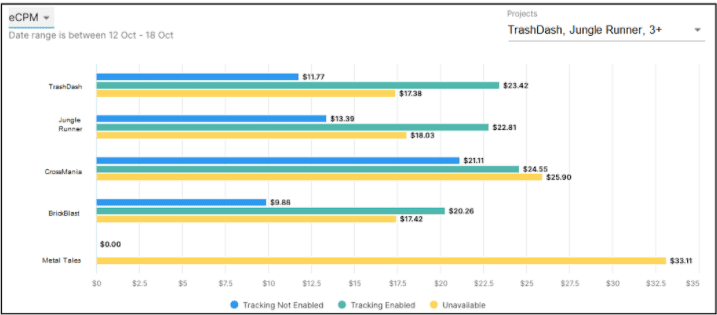
Tip: Hover over a section of a report to view more details.
Select the download button at the bottom of the report to save the report in CSV format. This will automatically download reports for your top five apps, unless you specify otherwise in the projects filter.