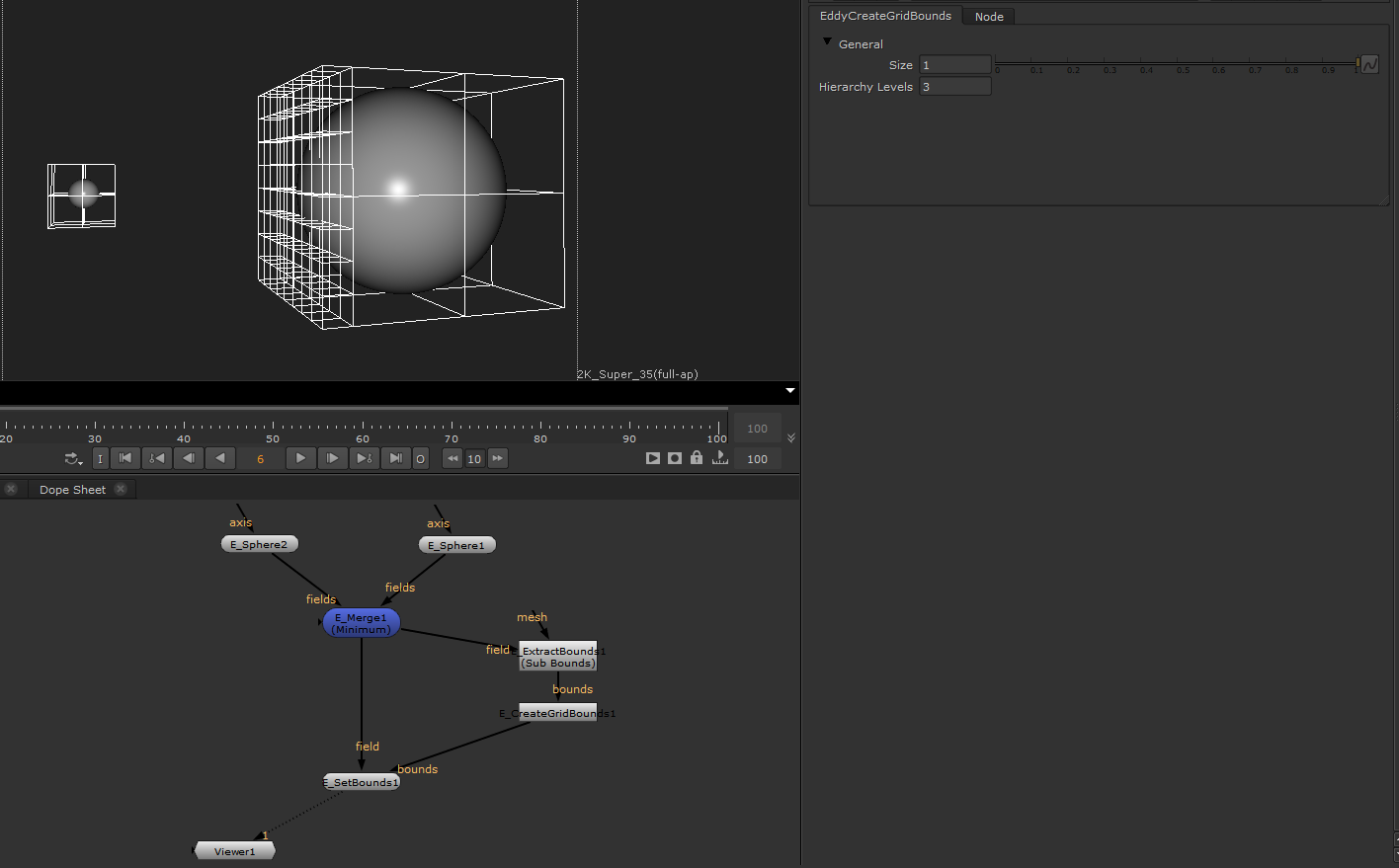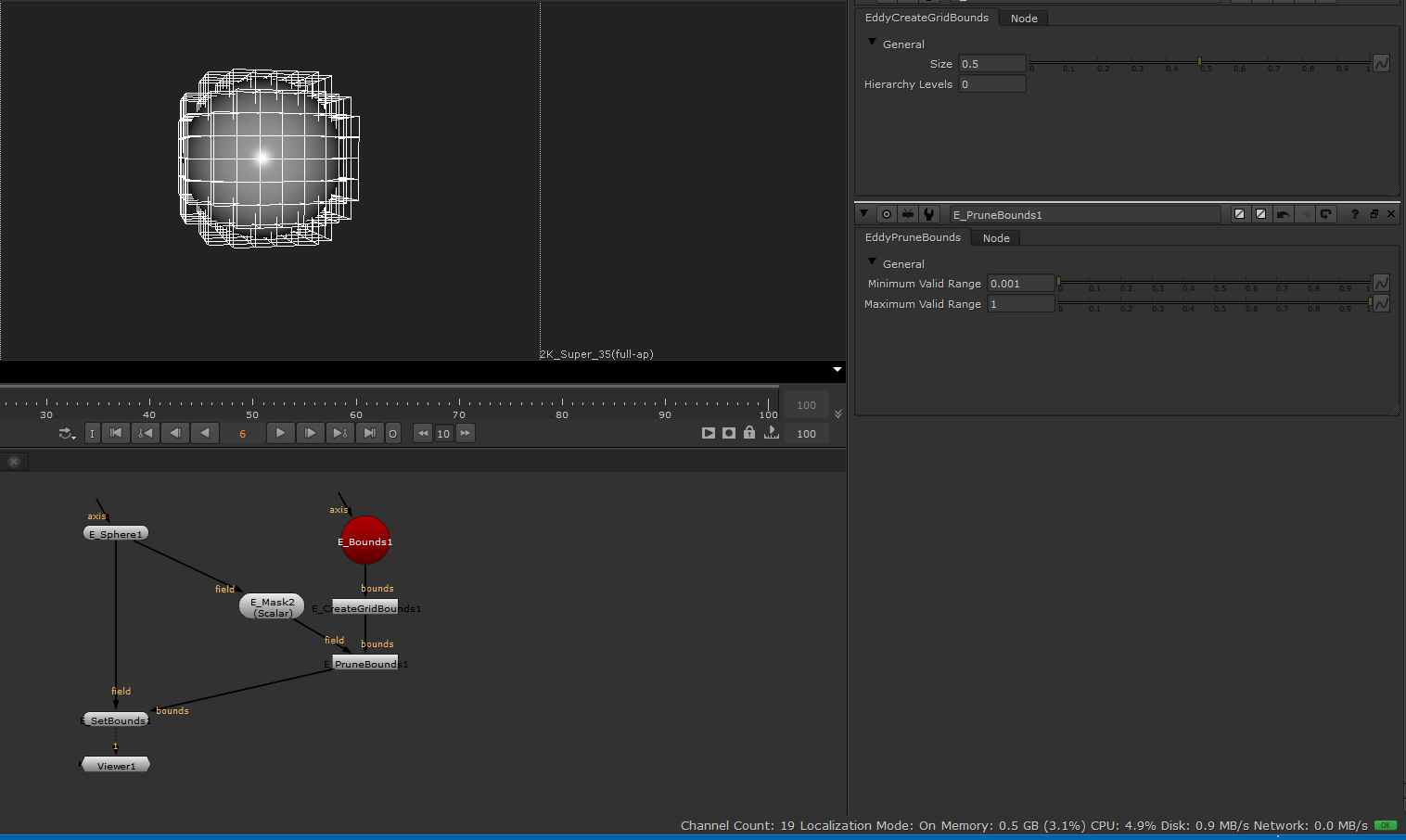Bounds¶
Bound nodes provides several ways to optimize your bounds data structure in order to optimize your simulation and data on disk. Following your setup, you might need to use the Prune node or the simpler Bounds one.
EddyBounds¶
Defines a bounded region of space.
Usage
This node can be used as input to an EddyElement node to bound the extent of an adaptive sparse simulation, preventing the simulation from growing beyond the selected bounds.
Inputs/Outputs
Connections |
ClassType |
Number |
Description |
|---|---|---|---|
axis |
axis |
0-1 |
A Nuke axis node representing a transformation applied to the bounded region of space. |
Output |
EddyBounds |
1 |
Eddy bounds. |
Controls
Parameter |
Values |
Description |
|---|---|---|
Transformation |
Transform |
Transform parameters describing the shape and extent of the bounded region as a transformed unit cube. |
EddyCreateGridBounds¶
The CreateGridBounds node lets you refine or coarsen a single bounding box or a collection of bounding boxes.
Usage
The node will process each bounding box and fill it with uniform bounding boxes determined by the size parameter. When the number of Levels is non-zero, the node will attempt the coarsen areas as much as possible to reduce the overall number of bounding boxes.
Inputs/Outputs
Connections |
ClassType |
Number |
Description |
|---|---|---|---|
bounds |
EddyBounds |
1 |
Eddy bounds that will be coarsened/refined. |
Output |
EddyBounds |
1 |
Eddy bounds. |
Controls
Parameter |
Values |
Description |
|---|---|---|
Size |
0…inf |
The uniform size of the finest leaf level bounding boxes in scene units. |
Hierarchy Levels |
0…inf |
The maximum number of coarsening levels applied to the uniform sized bounding boxes. |
The bounding boxes of two spheres are merged and refined adaptively. |
EddyExtractBounds¶
Extracts the bounds from a mesh or channel.
Usage
This node can be used to extract the bounds from either a mesh or an Eddy channel. These bounds can then be used by other nodes such as the EddySetBounds node or EddyElement node.
Inputs/Outputs
Connections |
ClassType |
Number |
Description |
|---|---|---|---|
field |
EddyChannel |
0-1 |
An Eddy channel from which to extract the bounds. |
mesh |
mesh |
0-1 |
A mesh geometry from which to extract the bounds. |
Output |
EddyBounds |
1 |
An Eddy bounds object containing the extracted bounds. |
Controls
Parameter |
Values |
Description |
|---|---|---|
Mode |
Root Bounds/Sub Bounds |
Controls whether only the overall root bounding box will be extracted, or if the more detailed sub-bounds should be extracted. |
EddyPruneBounds¶
Samples the supplied volume in the area of each provided bounding box 4x4x4 times and deletes it if none of the samples fall within the valid range.
Usage
The PruneBounds node can be used to remove bounding boxes from a collection. This can be useful when you need to optimize emission areas or fields for rendering.
Inputs/Outputs
Connections |
ClassType |
Number |
Description |
|---|---|---|---|
bounds |
Bounds |
0-1 |
A bounding box data set that the pruning operation will use as source. |
field |
Field |
0-1 |
A scalar field that will be sampled indside each bounding box. |
Output |
Bounds |
1 |
The pruned bounding box data set. |
Controls
Parameter |
Values |
Description |
|---|---|---|
Minimum Valid Range |
-inf/+inf |
The minimum validity range threshold all voxels of a bounding box need to pass. |
Maximum Valid Range |
-inf/+inf |
The maximum validity range threshold all voxels of a bounding box need to pass. |
The bounding boxes after the pruning operation. |