Attention: Unity Reflect is deprecated, and is no longer available from December 2024. Unity no longer provides support for Reflect. The Unity Cloud Reference Project has replaced Reflect Develop.
Share a link to your project
When you have a project open in Reflect, you can copy a link to invite other users to join you.
Click or tap the Share icon.
To share a private link with someone who already has access to the project, click Copy Link.
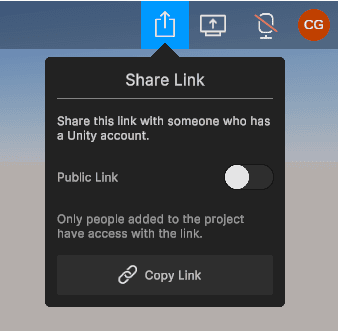
To share a link with anyone with a Unity account, enable Public Link and then click Copy Link.
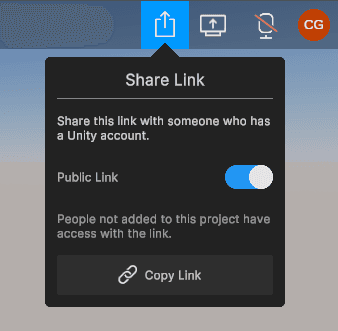
Click or tap the Share icon again to close the menu.
Note: For more information about project sharing, see Managing project permissions.