Attention: Unity Reflect is deprecated, and is no longer available from December 2024. Unity no longer provides support for Reflect. The Unity Cloud Reference Project has replaced Reflect Develop.
Managing Reflect seats
Your organization must have Reflect seats available for you to assign seats to users.
Assigning seats to users
Go to https://id.unity.com/ and select Organizations.
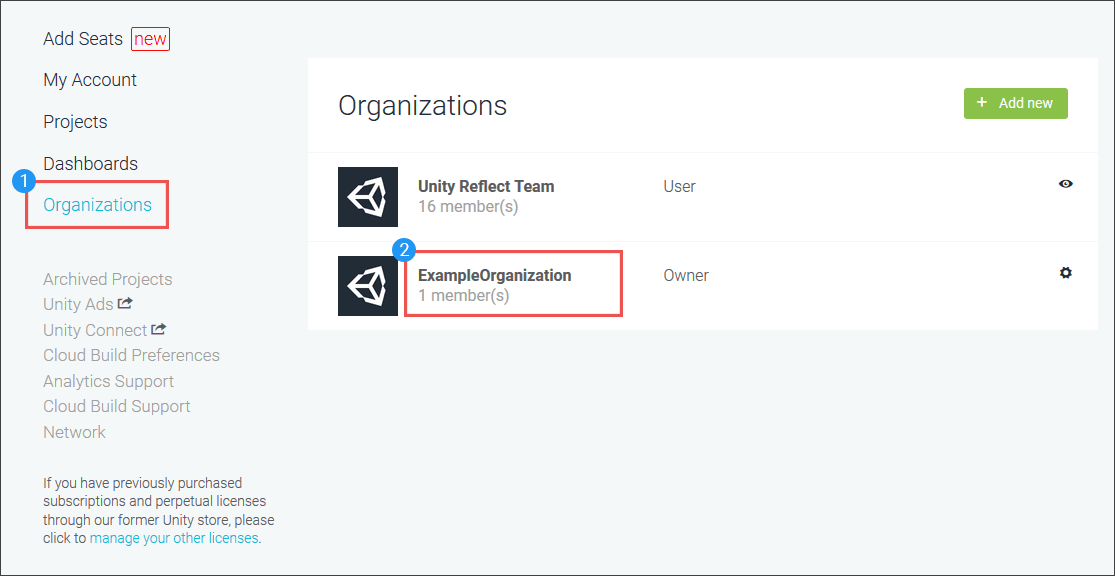
Click the name of the organization with unassigned seats.
In the Subscription section, click the gear icon next to Unity Reflect.
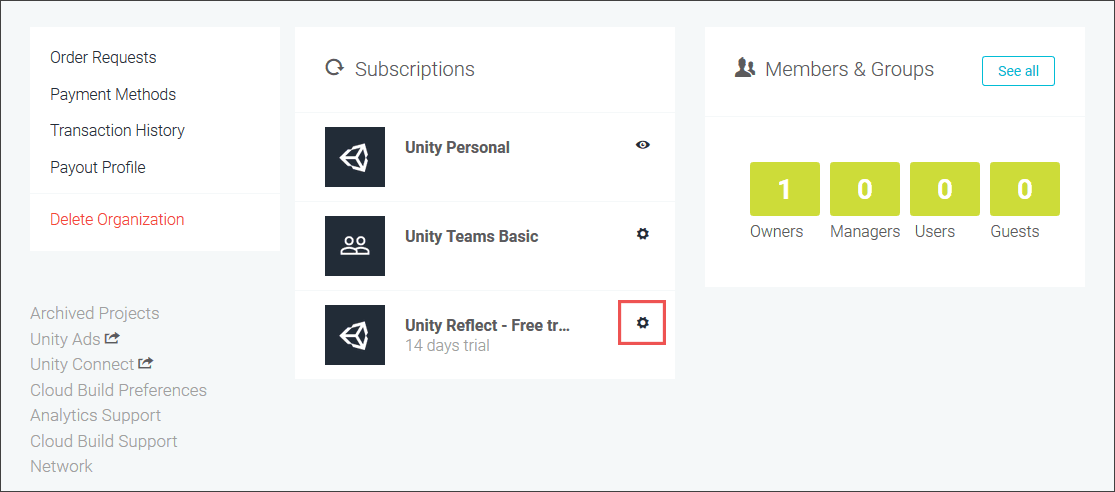
Verify that you've selected the correct user, subscription, and organization and then click Assign Seat(s).
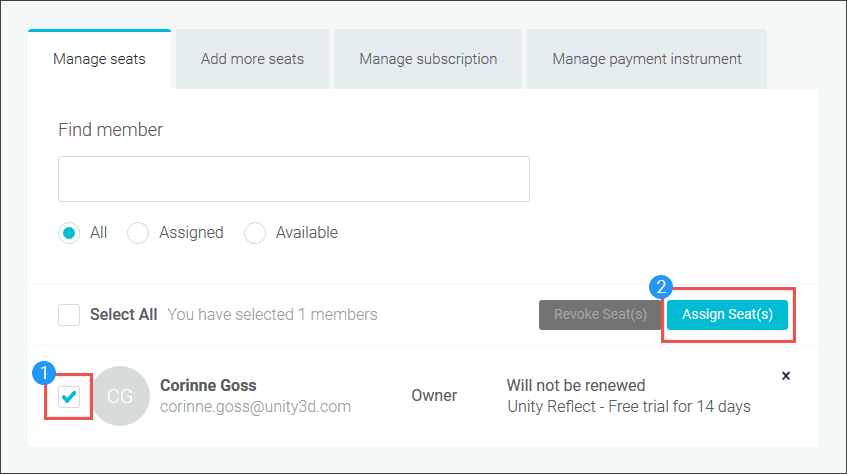
The end user receives an email invitation.